Tugas 7 - Mencoba Ajax
Tugas yang saya buat adalah pembuatan Ajax sederhana.
Untuk melihat hasil tersebut bisa dilihat pada link berikut : Link Website
Untuk Visualisasi dari web :
Halaman Utama :
Halaman 1 :
Halaman 2 :
Source dapat dilihat sebagai berikut :
exercise1/index.html
exercise1/index.html
exercise2/index.html


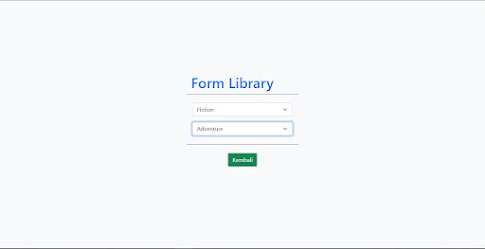
Comments
Post a Comment